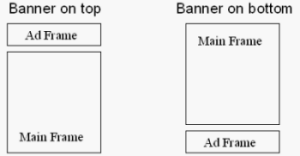Add a Free Classifieds section to your web site! Set up with frame for banner ads... |
| 1.) Copy and save the following text as an HTML page. (you will need to edit the text in
Red later) ---------- copy text between lines ------------------------------- <!DOCTYPE HTML PUBLIC "-//W3O/DTD HTML//EN"> 2.) In the HTML page you saved, replace the 'YourSiteName' with whatever you want
to call your classifieds section. If you want to use spaces in your name, replace them with
plus(+) signs in the URL reference 3.) Create a new HTML page called 'AdFrame.htm' that contains only the ad banner you want to display. For best results, center the image on the page. 4.) Upload/Store the two HTML pages on your web server (in the same directory as your home page). 5.) Place a link on your home page to the frameset page you created.
Typical installations:
6.) Optional: You can place a 'Home' button in the AdFrame page and link it to your home page so that users can easily jump back to your site at any time. Make sure to include [target="_top"] in the link to jump out of the frameset (i.e. <a href="/index.html" target="_top">Home</a>) 7.) Optional: Drop us an email, with your return email address if you wish to be notified when the new version is available. The new version will allow you to set more options such as background, table, and text colors to match your site!
If you need help with your set up, email us.
|